Where is the show desktop button in Windows 7?
Have you been hunting around your copy of windows to find the elusive “show Desktop” button? Well luckily it is very easy and simple to find. In fact you won’t even have to turn it on!
Look to the left hand side of the clock in the task bar you will see a rectangle, if you hove your mouse over it any active windows will disappear until you move y0ur mouse. If you click on the rectangle all the active windows will shrink as per the old “show desktop button”
For more of our Hints and Tips click here


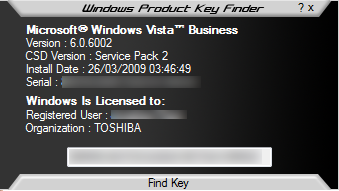
Reply
You must be logged in to post a comment.