How Do I back up my IPhone on Itunes?
It should be fairly easy and straight forward for you to take a backup of your Iphone or Ipad for emergency’s in the future, if you follow the instructions below.
- Make sure you have Itunes installed on your PC/Laptop and it is the latest version.
- Open up Itunes.
- Connect your Iphone or Ipad to your apple lead and pop the other end to the USB socket.
- Once your device has been detected and is shown as available in the left hand menu you have 2 choices.
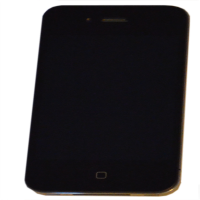
- Option 1 – Click the File menu and Select Devices > Backup
- Option 2 – Select the device from the menu on the left.
- Open the summery tab
- Click the Backup button and follow the instructions.
If you would like help with your computer or laptop then please contact us or visit our IT Support Page.