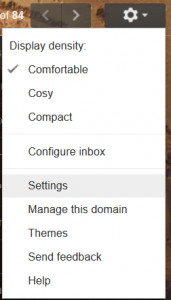How Do I Stop Emails Being Grouped in Gmail? 
Below are instructions to allow you to stop similar emails being grouped together in your Gmail account. The Email Group Feature / Conversation View is turned on by default and is loved by some and hated by others.
Luckily it is actually very simple to turn off, first login to your Gmail account as normal then follow the steps below;
Step 1: If your not already in Gmail, click on the Mail icon.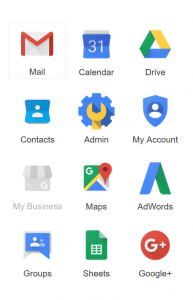 Step 2: Click the Settings Cog on the far right hand side of the screen.
Step 2: Click the Settings Cog on the far right hand side of the screen.
 Step 3: Click on the settings icon on the drop down menu.
Step 3: Click on the settings icon on the drop down menu.
Step 4: Click the “General” option in the top bar.
Step 4: Turn the Conversation/Group email feature off
- To turn off Click the “Conversation view off” round toggle button.
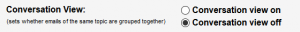
- To turn back on just Click the “Conversation view on” round toggle button.
Step 5: When you are happy click the “Save Changes” button at the bottom.
If you have any questions or you have any tips of your own, Why not drop a comment below.