How do i Restore the iOS software on my IPHONE or IPAD?
It is fairly straight forward and easy to restore the iOS software on your IPHONE or IPAD, just follow the instructions below in order.
First you need to make sure you have the most update version of Itunes installed on your laptop or PC, 2nd make sure you have taken a backup of all your data – once you have completed a restore all your data, pictures, settings, etc will have been deleted permanently.
- Open Itunes.
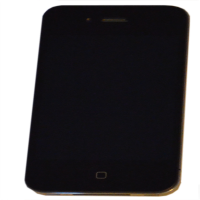
- Plug your apple cable into your PC / Laptop and your Iphone / Ipad.
- Shortly you should hear a beep and your Iphone / Ipad will appear in under the devices tab in Itunes.
- Select your phone or tablet.
- Navigate to the “summery” tab.
- Click the Restore button.
- After the device has been restored it will restart.
- You should not see a “slide to setup” bar.
- Slide this and follow the instructions.
Note: – If your Iphone or Ipad keeps restarting, not working or displays the apple logo, then you will need to but the device into recovery mode. See here our article here.
If you would like help with your computer or laptop then please contact us or visit our IT Support Page.