How can I setup a wifi Static IP Address on My Iphone?
It should be fairly easy and straight forward for you to setup a wifi Static IP Address on your Iphone just follow the simple instructions below.
- Unlock your Iphone.
- Tap the Iphone settings app.
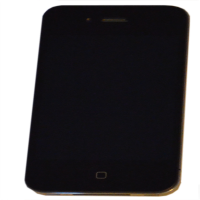
- Select WiFi
- Select the name of the network you are connected to.
- Tap the Static Tab
- Enter your Static IP and Subnet mask here.
If you would like help with your computer or laptop then please contact us or visit our IT Support Page.