Why Is My Hard Disk Not Spinning UP?
Why is My Hard Drive Is Not Spinning Up.
If you’re hard drive does not do anything at all when you power it up – No noise or vibration, it is almost certainly a Circuit Board problem. Luckily of all the different problems that could befall your hard drive; with this issue there is a pretty good chance that your drive could be fixed.
There are normally 2 main causes for a hard drive to totally die, either a small diode (TVS) has blown up or some other component on the board has failed.
- Most circuit boards have two TVS diodes (one for the 5V and one for the 12V incoming power) to protect your drive in the case of a power surge. You can check to see if the TVS diode has gone by checking it with a meter, if it reads around 0 ohms (e.g. an open circuit), is discoloured and or smells it is likely to be the diode. So just remove it from the board and hopefully your drive will come back to life.
- If the diodes look ok and they read correct on your meter then something else on the board has gone poof and you will need to change to whole board. If your hard drive is old you can have a look on Ebay and buy a matching drive and swap the main circuit board, Unfortunately if it is a newer drive the circuit board will have a small IC (computer chip) with a unique code embedded in it, without that code your drive will not work. So you can’t just find a replacement circuit board and swap it over.
You will need to look on your current board and find the 8 way IC, this will need to be moved to your replacement board, you can do this yourself or have a chat with your IT company and they should be able to do this for you.
If your hard disk is a WD (Western Digital) you have a problem, their code is hidden within the main processor and this is very difficult for even a professional to remove.
For more Tutorials and Hints & Tips check our Hints and Tips section.
If you would like help with your Device, Computer or Laptop then please contact us or visit our IT Support Page.



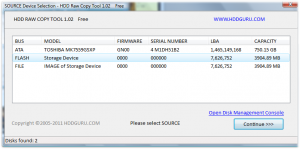
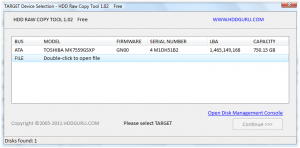
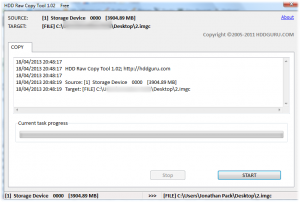
Reply
You must be logged in to post a comment.